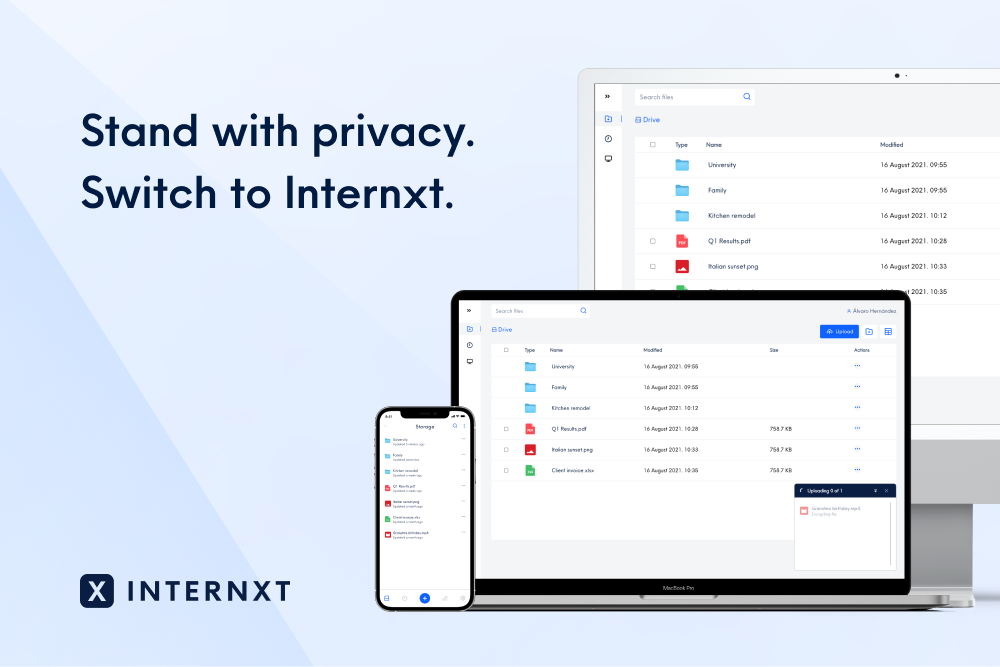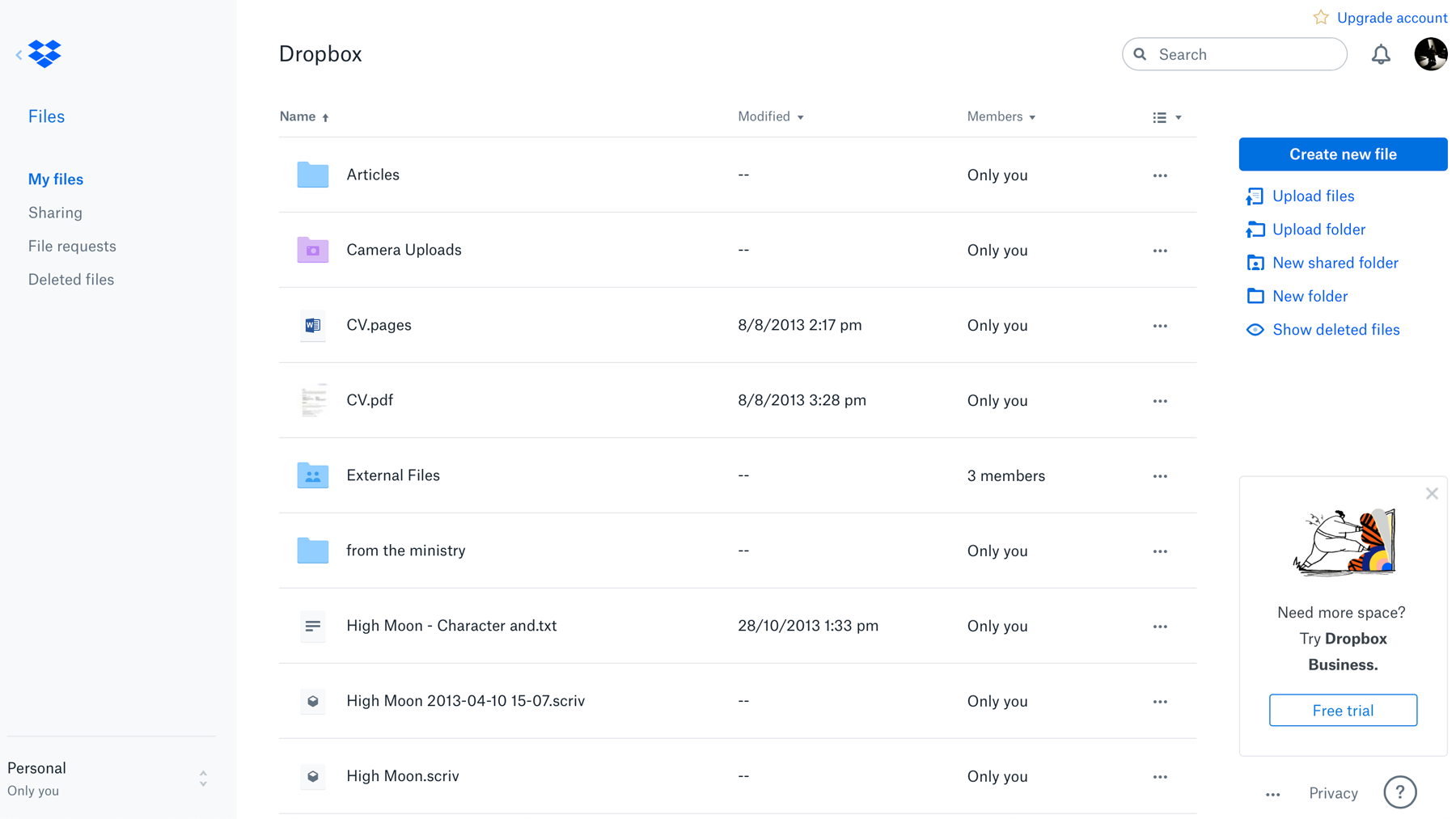That’s the question we hope to answer for you here by explaining how each of the top cloud storage services compares. Of course, the ‘best’ may be different for different people. That’s because it isn’t simply down to the amount of storage offered for a certain price. At a basic level, cloud is simply a hard drive on the internet. That’s convenient for storing and sharing your photos, videos, Word documents, MP3s and more, but it’s how you can interact with those files that’s important. If you use Microsoft Office, for example, Microsoft’s OneDrive cloud storage is baked in. And that means it’s easy to save files to OneDrive, and work on files already stored there. It isn’t so easy if the files are stored in Google Drive or somewhere else. Plus, can you open and view files, photos and listen to music in the cloud storage provider’s own app, or do you have to download them to your device first? It’s easy to overlook these factors when choosing. All cloud storage lets you send a link to friends, family or colleagues so they can access specific files or folders. That means you don’t have to attach those files to an email, and you can share much larger files than email can handle – which is ideal for sharing videos in particular. Cloud storage also means you don’t have to worry about running out of space or losing files: you can just pay for more storage when you need it and the provider – Google, Microsoft, Apple, Dropbox or whomever you choose – is responsible for keeping your files safe and secure. Not all cloud storage services offer the same set of features and not all offer the same level of security for your files. We’ve reviewed other services including SugarSync, SpiderOak and KnowHow, but they didn’t make the cut. Internxt Secure Cloud Storage LIFETIME offer Internxt is a secure, open-source, end-to-end encrypted cloud storage service. Upload, sync, and share your files and photos with ease across multiple devices. Store your files in privacy. Switch to Internxt today with the LIFETIME plan.
15GB free storage as standard Online office apps
Not end-to-end encrypted
Drive’s interface is simple, clean, and takes about two minutes to master. That’s not to say it’s basic, as Drive has useful features such as sharing links to folders (while setting the level of control the recipient has), accessing a file even if it’s opened on another device, plus apps for PC, Mac, iOS, and Android. One of the real benefits is that Drive works seamlessly with Google’s free suite of office apps which you can use in a web browser or via apps on your phone and tablet. The best part is that Google One can be shared by up to five family members. Bottom line: Google Drive is an excellent, reliable, and affordable cloud storage service. Get Google Drive
Deep integration with Microsoft services Can free up space on your devices
Only 5GB free storage
Features include automatic photo backups, advanced search facilities, mobile and web access to OneDrive, plus the Files On-Demand settings that can keep files stored solely online rather than taking up space on your device. Stepping up to 100GB of storage costs $1.99 / £1.99 per month, but even this doesn’t give you access to Microsoft Word or other Office apps. To use those, you’ll need to sign up for Microsoft 365. This monthly subscription gives you all of the Microsoft Office suite (Word, Excel, etc.) plus 1TB of OneDrive storage for either $6.99 / £5.99 per month (one user) or $9.99 / £7.99 (six users). This brings with it a number of extras such as restoring the entire drive back to any point in the past 30 days, ransomware detection, password protection on shared files, expiration dates on shared links, offline folders on mobile devices, and ten times the allowed amount of content that can be shared each day. If you need 1TB of storage, Microsoft 365 is good value, but Google is more generous with completely free access to its office apps. Bottom Line: If you already use Windows 10 and Microsoft Office, or plan to, then OneDrive is the obvious choice for storage. See OneDrive plans
Good-value lifetime plans 10GB free storage
Charges extra for end-to-end encryption
The free tier gives you 10GB of storage, although 3GB needs to be unlocked by completing tasks such as downloading the mobile app, uploading a file, or sharing the service with friends. There are no restrictions on file size, so you can upload anything that your storage space allows, and versioning means files can be restored back as far as 30 days. You can preview common file types in the browser version of pCloud, and use it to listen to stored music. Security is strong with pCloud stating that it keeps five copies of each files, distributed to different servers, with 256-bit AES encryption applied on the servers. Additional client-side encryption is also on offer (meaning your data is encrypted before it leaves your device) for a fee of $4.99 / £4.99 per month or for a lifetime fee of $125 / £125. Pricing is unusual, in that you can pay a yearly fee for 500GB or 2TB, but the real draw is the Lifetime option which costs $175 / £175 for 500GB or $350 / £350 for 2TB. It means that the service is effectively free after you’ve used it for about four years. Bottom Line: pCloud is a stable, fast storage service with optional encryption. The lifetime pricing makes it good value. See all pCloud plans
15GB+ free storage End-to-end encryption
Used to be 50GB free High-capacity plans available
These include validating your account, installing the Mega apps, and inviting friends to the service. This is complicated further by the fact that the bonus storage is different for each achievement and only temporary, with a range of expiration dates from 30 days to a year. That being said, you still get 15GB free, which is as much as any other service, and there are premium tariffs that include 400GB ($4.90 / £4.27 per month), 2TB ($9.80 / £8.56 per month), 8TB ($19.61 / £17.13 per month), and 16TB ($29.42 / £25.69 per month). Mega’s main selling point is security, with end-to-end encryption protecting your files even when in transit between your device and its servers. The key to the encryption is your password, meaning even Mega can’t access your data, although if you lose it you’ll be in trouble as you, too, won’t be able to access those encrypted files. The service offers extensions for Chrome and Firefox, secure chat with other Mega users, plus a mail add-on for Thunderbird so you can easily and securely exchange large files. Bottom Line: Fast, easy to use and good value if you need to store masses and masses of data in the cloud. See Mega plans
End-to-end encryption Great sharing options
Limited choice of paid plans Limited support for personal plans
One of the slight drawbacks is a limited choice of paid plans. Sync offers 5GB for free, but the cheapest paid plan is for 2TB (Solo Basic), and there’s nothing in between. However, the price for this is very reasonable at $8 / £6 per month – but note that you pay annually, not monthly. As the name suggests, you can sync files from your device to the cloud and there are apps for Windows, macOS, Android and iOS. If you want to save space locally, you can also specify which files exist only in the cloud and which are also available on the device itself. The mobile apps will automatically upload photos and videos, and it’s possible to preview office and PDF documents in the apps and on the web version. If you go for the Solo Basic plan, you get 180-day file history for undeleting files and also accessing previous versions. For sharing files in the cloud, there are plenty of options such as password protecting links, and granular permissions to limit access to viewing documents, for example, and not downloading them. Unlike the Teams plans, Individual subscribers have limited support, but if you’re ok with VIP email support, then you may get along just fine with Sync.com
Works with many other apps & services Good for businesses
Only 2GB free
Massive third-party app support (including Google Docs), plus integration with Windows and macOS, means that if you’re looking for a service you can rely on and know that works with pretty much everything, then Dropbox is a solid choice. Individual users face more of a dilemma, with the free tier being a lowly 2GB of space, restricted to three devices, and hampered by a lack of even the most basic features such as setting the permissions someone can have to a shared file. Moving up to the paid tiers improves matters and compared to a couple of years ago, it’s better value now at $9.99 / £7.99 per month for 2TB. Businesses will need a Business plan, which starts from $16.58 / £16.58 per user per month (that’s $199 / £199 per year per person). Bottom Line: For small teams and businesses Dropbox has a lot to offer, and it’s not bad value for individuals who need 2-3TB of storage. See Dropbox plans
Seamless integration with Apple devices Automatic backups from apps
Only for Apple devices Stingy 5GB of free storage
As well as files, photos and videos from your iPhone or iPad, your messages, calendars, contacts, and various other data are also stored in iCloud. The advantage of this is that so much of it is happening behind the scenes, that you’ll never need to fiddle with it once the service is up and running. Plus, when you come to move to a new Apple device, you’ll instantly be able to sync all the information from your old one in a few minutes. Of course, the 5GB that comes free with iCloud isn’t going to be anywhere near enough, especially if you like to take photos and videos, but there are reasonable prices for extra storage. These are as follows, 50GB ($0.99 / £0.79 per month), 200GB ($2.99 / £2.49 per month), and 2TB ($9.99 / £6.99 per month), with the latter two options also eligible for inclusion in Apple’s Family Sharing feature. Bottom Line: If you use only Apple products, then iCloud is well worth your attention. See iCloud plans
Wide range of platforms supported Good set of features
Free users limited to 250MB files No versioning support for free users
The free account doesn’t support versioning either (being able to restore previous versions of a file) and neither does upgrading to the Personal Pro plan that costs $10 / £8 per month for 100GB of storage and a file size limit of 5GB. On the business side there’s a range of options, kicking off with the Starter plan for $5 / £4 per month, which also offers 100GB, a slightly lower 2GB file size, works with teams of 3-10 people, supports document encryption, granular permissions and stores previous versions of any file. Functionally, Box is very good. The interfaces on the desktop and mobile apps (available on Windows, macOS, iOS, Android) are slick and well designed, with plenty of options for creating, uploading and sorting files. Bottom Line: For documents and photos it’s a good service, but the best experience is the one for business users. See Box plans
Zero-knowledge, end-to-end encrypted service
Quite expensive
This means it’s quite a compelling package if you want to be assured that no-one will be prying into your business. All of these precautions cost money of course, but Tresorit does offer a 14-day free trial. There also a free tier called Tresorit Basic which lets you connect two devices and gives you 3GB of storage (500MB max. file size) and up to 50 share links per month. Realistically, you’ll want to go for the Personal package which costs $12.50 / £7.99 per month for 1TB. Solo is a package aimed at freelancers and professionals that costs $30 / £20 per month and includes 2.5TB of storage plus password-protected files sharing, granular permissions, Outlook integration, and unlimited file versions (as opposed to the 10 on the Premium tier). Tresorit now lets users receive files in an end-to-end encrypted environment without requiring the sender to be a subscriber. Plus, there’s a choice of ‘residency options‘ which lets you pick where your data is stored, allowing local teams to store data on servers located in their own region. Desktop and mobile apps are available on Windows, macOS, Linux, iOS and Android. Bottom Line: While more costly than some other services, will appeal to those who put a premium on security and privacy. See all Tresorit’s plans
Up to 50GB free storage Good for sharing large files
Ads in free version
The service promotes the fact that its users will not be subject to bandwidth or download restrictions, which is made possible through Mediafire being ad-supported. Should you prefer that to not be the case, or just want to boost your storage capabilities, then there’s the Pro tier that includes 1TB of space, the ability to upload files directly from a website by pasting in the link, bulk downloads, and One-Time Links to prevent people sharing files you’ve made available to them. At the time of writing Pro will set you back $3.75 per month (approx. £3.30), or there’s a Business tier with up to 100TB for $40 (approx £35). Bottom Line: A good cloud storage option for most people, with plenty of free space on offer. See all MediaFire plans
Encrypted, zero-knowledge storage
Very basic features No versioning or undelete
Instead, they’re split up in to small pieces and distributed over many different devices on what’s called a peer-to-peer network. It’s all end-to-end encrypted, and Internxt itself has ‘zero knowledge’. This means only you can access your files, and no-one else – not anyone hosting bits of your files on their hard drive and certainly not Internxt.
The code used to run Internxt is open source, and the system is built on a blockchain.
You don’t need to understand all the jargon: Internxt works just like other cloud storage services: you can upload files, access them on your other devices, share them with other people and more.
There is a downside, though. Internxt is very basic. Beyond uploading and sharing files, there’s really not a lot else you can do. Click on most types of files (including Microsoft Word documents) and you’ll see a message saying “No file preview available”. You can, however, view JPG and PNG images.
As well as using the service in a web browser, you can download apps for mobile and desktop.
These allow you to choose whether to sync or backup files from your devices. Sync is the default: it means if you delete a file from the corresponding folder on your device, it will be deleted in the cloud – and vice versa.
Backups, on the other hand, let you pick specific folders and files to back up: these won’t be deleted if you intentionally or accidentally remove them from your device.
There’s now a Photos service included alongside Internxt Drive. It’s pitched as a secure alternative to Google Photos, syncing your photo library across your devices.
Unfortunately, the only similarity between the two is that it displays your photos in date order. There’s no search, no way to edit photos, and certainly no advanced features like face recognition or the ability to see where a photo was taken or any of the photo’s details.
At the time of writing, there wasn’t even background sync, so photos don’t upload from your phone (or iPad or laptop) in the background. The app has to be open on screen. It’s coming soon, we’re told.
The other thing to bear in mind is that it can be quite slow to view a photo, presumably because of the way files are stored on that peer-to-peer network. The company says upload speeds have been improved recently.
In terms of pricing: 20GB costs $0.89c /89p per month, 200GB is $3.49 / £3.49 per month, and 2TB $8.99 / £8.99 per month.
You can also use Internxt completely free. You get 2GB as standard, with the ability to increase to 10GB by downloading the mobile app, getting friends to sign up – you know the drill.
Bottom line: A very secure, but very basic cloud storage service.
See all Internxt plans
You may want to look specifically for cloud backup services, such as Backblaze and the UK-based LiveDrive, instead of cloud storage.
On phones and devices with limited storage, you can usually mark which files should be available locally, which saves precious storage space.
We’ve reviewed other services including SugarSync, SpiderOak and KnowHow, but they didn’t make the cut.
Others, which don’t offer this, usually encrypt your files once they arrive in the cloud, but these files could be vulnerable while being uploaded or downloaded.
In most cases the services below offer a free trial or a completely free plan, so you can try them out before spending any money.
Martyn has been involved with tech ever since the arrival of his ZX Spectrum back in the early 80s. He covers iOS, Android, Windows and macOS, writing tutorials, buying guides and reviews for Macworld and its sister site Tech Advisor.